This is a new version of a post that was originally published in 2015. Much of it is the same, but there are several updates that justified publishing a new version.
Introduction
As you probably already know, Wikipedia is a website. A website has two components: the content and the user interface. The content of Wikipedia is the articles, as well as various discussion and help pages. The user interface is the menus around the articles and the various screens that let editors edit the articles and communicate to each other.
Another thing that you probably already know is that Wikipedia is massively multilingual, so both the content and the user interface must be translated.
Translation of articles is a topic for another post. This post is about getting all the user interface translated to your language, and doing it as quickly, easily, and efficiently as possible.
The most important piece of software that powers Wikipedia and its sister projects is called MediaWiki. As of today, there are more than 3,800 messages to translate in MediaWiki, and the number grows frequently. “Messages” in the MediaWiki jargon are strings that are shown in the user interface. Every message can and should be translated.
In addition to core MediaWiki, Wikipedia also uses many MediaWiki extensions. Some of them are very important because they are frequently seen by a lot of readers and editors. For example, these are extensions for displaying citations and mathematical formulas, uploading files, receiving notifications, mobile browsing, different editing environments, etc. There are more than 5,000 messages to translate in the main extensions, and over 18,000 messages to translate if you want to have all the extensions translated, including the most technical ones. There are also the Wikipedia mobile apps and additional tools for making automated edits (bots) and monitoring vandalism, with several hundreds of messages each.
Translating all of it probably sounds like an impossibly enormous job. It indeed takes time and effort, but the good news are that there are languages into which all of this was translated completely, and it can also be completely translated into yours. You can do it. In this post I’ll show you how.
A personal story
In early 2011 I completed the translation of all the messages that are needed for Wikipedia and projects related to it into Hebrew. All. The total, complete, no-excuses, premium Wikipedia experience, in Hebrew. Every single part of the MediaWiki software, extensions and additional tools was translated to Hebrew. Since then, if you can read Hebrew, you don’t need to know a single English word to use it.
I didn’t do it alone, of course. There were plenty of other people who did this before I joined the effort, and plenty of others who helped along the way: Rotem Dan, Ofra Hod, Yaron Shahrabani, Rotem Liss, Or Shapiro, Shani Evenshtein, Dagesh Hazak, Guycn2 and Inkbug (I don’t know the real names of the last three), and many others. But back then in 2011 it was I who made a conscious effort to get to 100%. It took me quite a few weeks, but I made it.
However, the software that powers Wikipedia changes every single day. So the day after the translations statistics got to 100%, they went down to 99%, because new messages to translate were added. But there were just a few of them, and it took me only a few minutes to translate them and get back to 100%.
I’ve been doing this almost every day since then, keeping Hebrew at 100%. Sometimes it slips because I am traveling or because I am ill. It slipped for quite a few months in 2014 because my first child was born and a lot of new messages happened to be added at about the same time, but Hebrew got back to 100%. It happened again in 2018 for the same happy reason, and went back to 100% after a few months. And I keep doing this.
With the sincere hope that this will be useful for helping you translate the software that powers Wikipedia completely to your language, let me tell you how.
Preparation
First, let’s do some work to set you up.
If you haven’t already, create a translatewiki.net account at the translatewiki.net main page. First, select the languages you know by clicking the “Choose another language” button (if the language into which you want to translate doesn’t appear in the list, choose some other language you know, or contact me). After selecting your language, enter your account details. This account is separate from your Wikipedia account, so if you already have a Wikipedia account, you need to create a new one. It may be a good idea to give it the same username.
After creating the account you have to make several test translations to get full translator permissions. This may take a few hours. Everybody except vandals and spammers gets full translator permissions, so if for some reason you aren’t getting them or if it appears to take too much time, please contact me.
Make sure you know your ISO 639 language code. You can easily find it on Wikipedia.
Go to your preferences, to the Editing tab, and add languages that you know to Assistant languages. For example, if you speak one of the native languages of South America like Aymara (ay) or Quechua (qu), then you probably also know Spanish (es) or Portuguese (pt), and if you speak one of the languages of Indonesia like Javanese (jv) or Balinese (ban), then you probably also know Indonesian (id). When available, translations to these languages will be shown in addition to English.
Familiarize yourself with the Support page and with the general localization guidelines for MediaWiki.
Add yourself to the portal for your language. The page name is Portal:Xyz, where Xyz is your language code.
Priorities, part 1
The translatewiki.net website hosts many projects to translate beyond stuff related to Wikipedia. It hosts such respectable Free Software projects as OpenStreetMap, Etherpad, MathJax, Blockly, and others. Also, not all the MediaWiki extensions are used on Wikimedia projects. There are plenty of extensions, with thousands of translatable messages, that are not used by Wikimedia, but only on other sites, but they use translatewiki.net as the platform for translation of their user interface.
It would be nice to translate all of it, but because I don’t have time for that, I have to prioritize.
On my translatewiki.net user page I have a list of direct links to the translation interface of the projects that are the most important:
- Core MediaWiki: the heart of it all
- Extensions used by Wikimedia: the extensions on Wikipedia and related sites. This group is huge, and I prioritize it further; see below.
- MediaWiki Action Api: the documentation of the API functions, mostly interesting to developers who build tools around Wikimedia projects
- Wikipedia Android app
- Wikipedia iOS app
- Installer: MediaWiki’s installer, not used on Wikipedia because MediaWiki is already installed there, but useful for people who install their own instances of MediaWiki, in particular new developers
- Intuition: a set of tools, like edit counters, statistics collectors, etc.
- Pywikibot: a library for writing bots—scripts that make useful automatic edits to MediaWiki sites.
I usually don’t work on translating other projects unless all the above projects are 100% translated to Hebrew. I occasionally make an exception for OpenStreetMap or Etherpad, but only if there’s little to translate there and the untranslated MediaWiki-related projects are not very important.
Priorities, part 2
So how can you know what is important among more than 18,000 messages from the Wikimedia universe?
Start from MediaWiki most important messages. If your language is not at 100% in this list, it absolutely must be. This list is automatically created periodically by counting which 600 or so messages are actually shown most frequently to Wikipedia users. This list includes messages from MediaWiki core and a bunch of extensions, so when you’re done with it, you’ll see that the statistics for several groups improved by themselves.
Now, if the translation of MediaWiki core to your language is not yet at 18%, get it there. Why 18%? Because that’s the threshold for exporting your language to the source code. This is essential for making it possible to use your language in your Wikipedia (or Incubator). It will be quite easy to find short and simple messages to translate (of course, you still have to do it carefully and correctly).
Some technical notes
Have you read the general localization guide for Mediawiki? Read it again, and make sure you understand it. If you don’t, ask for help! The most important section, especially for new translators, is “Translation notes”.
A super-brief list of things that you should know:
- Many messages use symbols such as ==, ===, [[]], {{}}, *, #, and so on. This is wiki syntax, also known as “wikitext” or “wiki markup”. It is recommended to become familiar with some wiki syntax by editing a few pages on another wiki site, such as Wikipedia, before translating MediaWiki messages at translatewiki.
- “[[Special:Homepage]]” adds a link to the page “Special:Homepage”. “[[Special:Homepage|Homepage]]” adds a link to the page “Special:Homepage”, but it will be displayed as “Homepage”. In such cases, you are usually not supposed to translate the text before the | (pipe), but you should translate the text after it. For example, in Russian: “[[Special:Homepage|Домашняя страница]]”. When in doubt, check the documentation in the sidebar.
- $1, $2, $3: These are known as parameters, placeholders, or variables. They are replaced in run time, usually by numbers of names. Copy them as they are, and put them in the right place in the sentence, where it is right for your language. Always check the documentation in the sidebar to understand with what will they be replaced.
- If you see something like “$1 {{PLURAL:$1|page|pages}}” in a translatable message, this means that the word will be shown according to the value of the variable $1. Note that you must not change the “PLURAL:$1” part, but you must translate the “page|pages” part.
- If you see something else in curly brackets, it’s probably a “magic word”. Check the documentation to understand it. You usually don’t translate the thing in the beginning, such as {{SITENAME, {{GENDER, etc., but you sometimes need to translate things towards the end. See the localization guide for full documentation!
Learn to use the project selector at the top of the translation interface. Projects are also known as “Message groups”. For example, each extension is a message group, and some larger extension, such as Visual Editor, are further divided into several smaller message groups. Using the selector is very simple: Just click “All” next to “Message group”, and use the search box to find the component that you want to translate, such as “Visual Editor” or “Wikibase”. Clicking on a message group will load the untranslated messages for that group.
The “Extensions used by Wikimedia” group is divided into several more subgroups. The important one is “Extensions used by Wikimedia – Main”, which includes the most commonly used extensions. Other subgroups are:
- “Advanced”: extensions that are used only on some wikis, or are useful only to administrators and other advanced users. This should be the first subgroup you translate after you complete the “Main” subgroup.
- “Fundraising”: extensions used for collecting donations for the Wikimedia Foundation.
- “Legacy”: extensions that are still installed on Wikimedia sites, but are going to be removed. You can most likely skip this subgroup completely.
- “Media” includes advanced tools for media files curating and uploading, especially on Wikimedia Commons.
- “Technical”: this is mostly API documentation for various extensions, which is shown on the ApiHelp and ApiSandbox special pages. It is very useful for developers of gadgets, bots, and other software, but not necessary for other users. This group also includes several other very advanced extensions that are used only by a few people. You should translate these messages some day, but it’s OK to do it later.
- “Upcoming”: these are extensions that are not yet widely installed on Wikimedia sites, but are going to be installed soon. Translating them is a pretty good idea, because they are usually very new, and may include some confusing messages. The earlier you report these confusing messages to the developers, the better!
- “Wikivoyage”: extensions used only on Wikivoyage sites. Translate them if there is a Wikivoyage site in your language, or if you want to start one.
There is also a group called “EXIF Tags”. It’s an advanced part of core MediaWiki. It mostly includes advanced photography terminology, and it shows information about photographs on Wikimedia Commons. If you are not sure how to translate these messages, ask a professional photographer. In any case, it’s OK to do it later, after you completed more important components.
Getting things done, one by one
Once you have the most important MediaWiki messages 100% and at least 18% of MediaWiki core is translated to your language, where do you go next?
I have surprising advice.
You need to get everything to 100% eventually. There are several ways to get there. Your mileage may vary, but I’m going to suggest the way that worked for me: Complete the easiest piece that will get your language closer to 100%! For me this is an easy way to remove an item off my list and feel that I accomplished something.
But still, there are so many items at which you could start looking! So here’s my selection of components that are more user-visible and less technical. The list is ordered not by importance, but by the number of messages to translate (as of October 2020):
- Vector: the default skin for desktop and laptop computers
- Minerva Neue: the skin for mobile phones and tablets
- Babel: for displaying boxes on user pages with information about the languages that the user knows
- Discussion Tools: for making the use of talk pages easier
- Thanks: the extension for sending “thank you” messages to other editors
- Universal Language Selector: the extension that lets people easily select the language they need from a long list of languages (disclaimer: I am one of its developers)
- jquery.uls: an internal component of Universal Language Selector that has to be translated separately (for technical reasons)
- Cite: the extension that displays footnotes on Wikipedia
- Math: the extension that displays math formulas in articles
- Wikibase Client: the part of Wikidata that appears on Wikipedia, mostly for handling interlanguage links
- ProofreadPage: the extension that makes it easy to digitize PDF and DjVu files on Wikisource (this is relevant only if there is a Wikisource site in your language, or if you plan to start one)
- Wikibase Lib: additional messages for Wikidata
- WikiEditor: the toolbar for the wiki syntax editor
- Echo: the extension that shows notifications about messages and events (the red numbers at the top of Wikipedia)
- MobileFrontend: the extension that adapts MediaWiki to mobile phones
- ContentTranslation: the extension that helps to translate Wikipedia articles between languages (disclaimer: I am one of its developers)
- UploadWizard: the extension that helps people upload files to Wikimedia Commons comfortably
- Translate: the extension that powers translatewiki.net itself (disclaimer: I am one of its developers)
- Page Translation: the component of the Translate extension that helps to translate wiki pages (other than Wikipedia articles)
- Wikibase Repo: the extension that powers the Wikidata website
- VisualEditor: the extension that allows Wikipedia articles to be edited in a WYSIWYG style
- Wikipedia Android mobile app
- Wikipedia iOS mobile app
- Wikipedia KaiOS mobile app
- MediaWiki core: the base MediaWiki software itself!
I put MediaWiki core last intentionally. It’s a very large message group, with over 3000 messages. It’s hard to get it completed quickly, and actually, some of its features are not seen very frequently by users who aren’t site administrators or very advanced editors. By all means, do complete it, try to do it as early as possible, and get your friends to help you, but it’s also OK if it takes some time.
Getting all the things done
OK, so if you translate all the items above, you’ll make Wikipedia in your language mostly usable for most readers and editors. But let’s go further.
Let’s go further not just for the sake of seeing pure 100% in the statistics everywhere. There’s more.
As I wrote above, the software changes every single day. So do the translatable messages. You need to get your language to 100% not just once; you need to keep doing it continuously.
Once you make the effort of getting to 100%, it will be much easier to keep it there. This means translating some things that are used rarely (but used nevertheless; otherwise they’d be removed). This means investing a few more days or weeks into translating-translating-translating.
You’ll be able to congratulate yourself not only upon the big accomplishment of getting everything to 100%, but also upon the accomplishments along the way.
One strategy to accomplish this is translating extension by extension. This means, going to your translatewiki.net language statistics: here’s an example with Albanian, but choose your own language. Click “expand” on MediaWiki, then again “expand” on “MediaWiki Extensions” (this may take a few seconds—there are lots of them!), then on “Extensions used by Wikimedia” and finally, on “Extensions used by Wikimedia – Main”. Similarly to what I described above, find the smaller extensions first and translate them. Once you’re done with all the Main extensions, do all the extensions used by Wikimedia. This strategy can work well if you have several people translating to your language, because it’s easy to divide work by topic. (Going to all extensions, beyond Extensions used by Wikimedia, helps users of these extensions, but doesn’t help Wikipedia very much.)
Another fun strategy is quiet and friendly competition with other languages. Open the statistics for Extensions Used by Wikimedia – Main and sort the table by the “Completion” column. Find your language. Now translate as many messages as needed to pass the language above you in the list. Then translate as many messages as needed to pass the next language above you in the list. Repeat until you get to 100%.
For example, here’s an excerpt from the statistics for today:
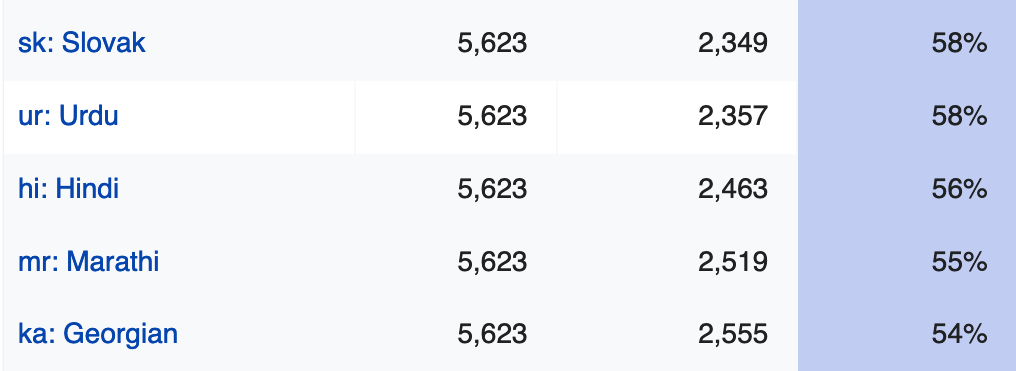
Let’s say that you are translating to Georgian. You only need to translate 37 messages to pass Marathi and go up a notch (2555 – 2519 + 1 = 37). Then 56 messages more to pass Hindi and go up one more notch (2518 – 2463 + 1 = 56). And so on.
Once you’re done, you will have translated over 5600 messages, but it’s much easier to do it in small steps.
Once you get to 100% in the main extensions, do the same with all the Extensions Used by Wikimedia. It’s way over 10,000 messages, but the same strategies work.
Good stuff to do along the way
Invite your friends! You don’t have to do it alone. Friends will help you work more quickly and find translations to difficult words.
Never assume that the English message is perfect. Never. Do what you can to improve the English messages. Developers are people just like you are. There are developers who know their code very well, but who are not the best writers. And though some messages are written by professional user experience designers, many are written by the developers themselves. Developers are developers; they are not necessarily very good writers or designers, and the messages that they write in English may not be perfect. Also, keep in mind that many, many MediaWiki developers are not native English speakers; a lot of them are from Russia, Netherlands, India, Spain, Germany, Norway, China, France and many other countries. English is foreign to them, and they may make mistakes.
So if anything is hard to translate, of if there are any other problems with the English messages to the translatewiki Support page. While you are there, use the opportunity to help other translators who are asking questions there, if you can.
Another good thing is to do your best to try using the software that you are translating. If there are thousands of messages that are not translated to your language, then chances are that it’s already deployed in Wikipedia and you can try it. Actually trying to use it will help you translate it better.
Whenever relevant, fix the documentation displayed near the translation area. Strange as it may sound, it is possible that you understand the message better than the developer who wrote it!
Before translating a component, review the messages that were already translated. To do this, click the “All” tab at the top of the translation area. It’s useful for learning the current terminology, and you can also improve them and make them more consistent.
After you gain some experience, create or improve a localization guide in your language. There are very few of them at the moment, and there should be more. Here’s the localization guide for French, for example. Create your own with the title “Localisation guidelines/xyz” where “xyz” is your language code.
As in Wikipedia itself, Be Bold.
OK, so I got to 100%, what now?
Well done and congratulations.
Now check the statistics for your language every day. I can’t emphasize enough how important it is to do this every day. If not every day, then as frequently as you can.
The way I do this is having a list of links on my translatewiki.net user page. I click them every day, and if there’s anything new to translate, I immediately translate it. Usually there are just a few new messages to translate; I didn’t measure precisely, but usually it’s fewer than 20. Quite often you won’t have to translate from scratch, but to update the translation of a message that changed in English, which is usually even faster.
But what if you suddenly see 200 new messages to translate or more? It happens occasionally. Maybe several times a year, when a major new feature is added or an existing feature is changed. Basically, handle it the same way you got to 100% before: step by step, part by part, day by day, week by week, notch by notch, and get back to 100%.
But you can also try to anticipate it. Follow the discussions about new features, check out new extensions that appear before they are added to the Extensions Used by Wikimedia group, consider translating them when you have a few spare minutes. At the worst case, they will never be used by Wikimedia, but they may be used by somebody else who speaks your language, and your translations will definitely feed the translation memory database that helps you and other people translate more efficiently and easily.
Consider also translating other useful projects: OpenStreetMap, Etherpad, Blockly, Encyclopedia of Life, etc. Up to you. The same techniques apply everywhere.
What do I get for doing all this work?
The knowledge that thanks to you, people who read in your language can use Wikipedia without having to learn English. Awesome, isn’t it? Some people call it “Good karma”. Also, the knowledge that you are responsible for creating and spreading the terminology in your language for one of the most important and popular websites in the world.
Oh, and you also get enormous experience with software localization, which is a rather useful and demanded job skill these days.
Is there any other way in which I can help?
Yes!
If you find this post useful, please translate it to other languages and publish it in your blog. No copyright restrictions, public domain (but it would be nice if you credit me and send me a link to your translation). Make any adaptations you need for your language. It took me years of experience to learn all of this, and it took me about four hours to write it. Translating it will take you much less than four hours, and it will help people be more efficient translators.
Thanks!
Thanks a million! Amir. I am still awaiting your help to add a new language, Tyap (kcg), so I and my colleagues who would join up later could launch it to 100% as Hebrew, with time.
Kambai.
Thanks a lot Amir Aharoni for writing this. This has helped Kannada and Konkani language communities to attract some more volunteers to translate messages for our Wikimedia projects.
Thanks, Amir! This write up helped me in translating Tyap language on TranslateWiki, and it’s still quite effective. More grace, sir!
What a wonderful text for any greenhorn in this field. There is one thing I miss in it. How does one test drive a particular translation on the fly?
Thanks for the positive comment :)
Your question is good, but as far as I know, at the moment there’s no good way to test it on the fly. translatewiki used to deploy translations immediately, but this was stopped for some technical reasons I can’t recall. Probably something to do with performance, or security, or both. Perhaps it can be restored.
Sorry, there’s no way to do it at the moment. It would be very nice, I agree.
Woow! This is one of the best of articles I have ever read. Lots of insights! Thank you Aharoni for this fascinating piece. May I find out how one can start a new language wiki on incubator?
Thanks!
Read this link: https://incubator.wikimedia.org/wiki/Help:Manual
Thanks Aharoni for the article, its really inspiring, interesting and insigtful i love the part that you encourage quiet and friendly competition with other languages in order to gets one’s translation to 100%, this will really help me with my translations